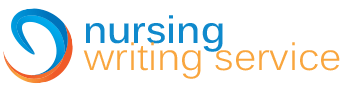This course helps you develop a basic understanding of statistics. This course addresses
two distinct types, descriptive and inferential. In this assignment, you will have the
opportunity to use a software program that makes it easy to analyze data using specific
tests. This assignment will give you practice with mean, median, mode, frequency,
range, and standard deviation. Be sure to review the Topic Material videos before
undertaking this practice.
General Requirements:
Use the following information to ensure successful completion of the assignment:
� Download and Install SPSS on Your Computer from the internet.”
� Before beginning this assignment, be sure to view the tutorial videos provided as
Topic Materials below : (1) SPSS for Beginners 1 � Introduction; (2) SPSS for
Beginners 2a: Frequency Counts; (3) SPSS for Beginners 2b: Descriptive Statistics and
Z-scores; and (4) Graphing and Descriptive Stats in SPSS With Dr. Ami Gates.
� Doctoral learners are required to use APA style for their writing assignments. The
APA Style Guide is located in the Student Success Center.
� You are not required to submit this assignment to LopesWrite. And your similarity
scores cannot be more than 15%
Directions:
SPSS Output
Open SPSS and obtain an output (as in the tutorial videos) with the following results
highlighted:
- Determine the statistics for each gender as follows: Frequency Counts, Mean,
Standard Deviation, Minimum, and Maximum. - Graphing and Descriptive Stats in SPSS: Create a bar graph with gender (axis X)
and blood sugar (axis Y).
Data Set
Use the following data set for this assignment: - You have a group of patients observed with a diagnosis of Diabetes and their blood
sugar levels are listed below based on gender. Men: 74, 71, 75, 248, 388, 505, 42, 21. - Female: 62, 68, 61, 71, 68, 80, 390, 148.
Summary
Write a 500 word summary of your results and how this statistical analysis may be
applied to your prospectus. Provide a bar graph with gender on the x-axis and blood
sugar levels on the y-axis. Add your SPSS output as an Appendix to this summary.
Working with Descriptive Statistics
Abstract
According to Jones and Bartlett (n.d) there are a number of ways in which data can be
exhibited. This presentation is meant to assist the user comprehend what information is being
relayed. However in some instances, valuable facts may be lost through the report when
DESCRIPTIVE STATISTICS 2
displayed using graphs. In order to show this information in a better and more understandable
manner, descriptive statistics is used. It presents data in a precise and specific manner. The
numeric descriptive statistics coupled with measures of central tendency gives a broad insight
into the distribution of the data from a neutral point.
Nevertheless, descriptive statistics focuses only on the sample. In the case of a population,
inferential statistics comes in to make conclusions from the sample to the population by the
use of hypothesis testing as explained in Gabrenya Jr. (2003). This paper analysis seeks
expound on descriptive statistics, analyse the data in the given case study using Statistical
Package for the Social Science (SPSS) Software, display the output (See Appendix A for the
SPSS Output) and elucidate on how the analysis can be applied.
Keywords: Descriptive statistics, Measures of central tendency, Frequency Counts,
Mean, Standard Deviation, Minimum, and Maximum.
Working with Descriptive Statistics
A numerical value that is used to represent a certain set of values is known as a
descriptive statistics. In Rasmussen (2006), not only can they calculate the central tendency
but also the range of the data. Mean, mode and median are examples of descriptive statistics
DESCRIPTIVE STATISTICS 3
that measure location. The mean calculates the average value of the data by dividing their
sum by their number. Mode selects the value that appears most among the given set. Finally,
the median separates the organized data at the middle. The standard deviation is a descriptive
statistic that measures how far a set of data is spread from a particular point. The range and
variance also calculate the data variation.
All these statistics including Frequency counts, Maximum and Minimum value can be
measured by hand calculation and then presented using graphs. The SPSS Software is a
statistical program that aids in the computation of the measures of central tendency and also
variation while generating required graphs from the data. It provides this information
instantly and presents the output in form of well-constructed tables. Its effectiveness and
usefulness comes in when the size of the sample is large in terms of number of values and
also when the values themselves are of different types. Calculations by hand can get tedious
and problematic in such cases.
SPPS statistics is among the most common software where easy input of commands
such as drag and drop manipulates and accesses extremely intricate data into reports and
charts. It is straight-forward for the operator regardless of whether he is a beginner or a
research professional. Additionally its graphical illustration is impeccable and it gives the
suitable outcome for the data. As per particular investigation requirements, SPSS has a wide
range of modules that cater to the essential needs.
Case Study
The case study is a group of patients observed with a diagnosis of Diabetes and their
blood sugar level are listed below based on gender. This set of data consists of 2 variables
namely, the gender; male and female and the sugar level that has been represented in
DESCRIPTIVE STATISTICS 4
numerical values all ranging from low 2-digit to mid-3-digit numbers. Each gender consists
of 8 individuals making up the total sample size as 16. Each individual has his and her own
level of blood sugar hence making the data logically batched. This means all the variables
correspond in size. The measures seeking to be determined are Frequency counts, Mean,
Standard Deviation, Minimum and Maximum and there after a bar graph of the data
constructed with the X-axis representing gender and the Y-axis representing blood sugar
level.
The above mentioned measures of tendency and variation will help make conclusion
on which gender on average has a high level of blood sugar than the other. All these
calculations are done using SPPS software. The Output (See Appendix A) results from those
computations. Since SPPS necessitates input of numbers, the male and female in this case
will be represented using numerical values; 1 used for male and 2 for female. Nevertheless
these values can be switched to labels for easier comprehension but will always be interpreted
as values within the software. There are two specific views used in SPPS; data view and
variable view. In data view, case study data is entered from the top cell and cascades down
until all data is keyed in while in variable view attributes of the data can be modified
according to their type, name, alignment, measure, role among others. The data is as shown
below.
Men: 74, 71, 75, 248, 388, 505, 42, 21
Female: 62, 68, 61, 71, 68, 80, 390, 148
Summary
After entering the data in SPPS and using it for analysis, the output (See Appendix A)
is obtained. The minimum value is listed as 21 and the maximum as 505. The mean of blood
sugar levels from both genders is shown to be 148.25 while standard deviation as 149.67275.
DESCRIPTIVE STATISTICS 5
Since the value 1 and 2 in gender were used as representation, their mean, standard deviation,
maximum and minimum cannot be used to make conclusions. Individually, the mean for
males is 178 and for females 118.5 while the standard deviation for males 182.03139 and for
females 113.33894. Using the frequency count table, the value 68 and 71 appear twice
represented as 12.5% times in the table while the rest only one represented by 6.3%.
As stated by Rasmussen (2006), the difference between the maximum and the
minimum value in a set of data defines the range which in this case as 505 as maximum and
21 as minimum, the range is calculated as 484. However since it does not cater for the
majority of the data, it is not reliable. Standard deviation becomes the most widely used in
terms of variation as it incorporates all values in the set. It is large when values are far apart
from the mean, small when they are closer to the mean and zero when all values are equal.
Else, it is always greater than zero. The average blood sugar level of male is considerably
high than that of females which means that they are more likely to be diagnosed with diabetes
as the normal level tends to be 140 or less. Three of the males have levels higher than the
normal value while only one of the females is of greater value. The standard deviation for
males also elevated as compared to the females.
Therefore education on the recommended levels of blood sugar should be
done with more concentration on the males since they have a greater prevalence of high
blood sugar levels. The teaching should also include emphasis on early testing in order to
have access to treatment early and also help prevent occurrence of the disease. Once
information is disseminated, great care will be taken to avoid being diagnosed with illness.
References
Jones and Bartlett Learning (n.d). Descriptive Statistics.
DESCRIPTIVE STATISTICS 6
S. Rasmussen. (2006). An Introduction to Statistics with data analysis.
Appendix A
Descriptive
Descriptive Statistics
N Minimum Maximum Mean Std. Deviation
Gender 16 1 2 1.50 .516
Blood_Sugar_Level 16 21.00 505.00 148.2500 149.67275
DESCRIPTIVE STATISTICS 7
Valid N (listwise) 16
Frequencies
Gender
Frequency Percent Valid Percent
Cumulative
Percent
Valid Male 8 50.0 50.0 50.0
Female 8 50.0 50.0 100.0
Total 16 100.0 100.0
Blood_Sugar_Level
Frequency Percent Valid Percent
Cumulative
Percent
Valid 21.00 1 6.3 6.3 6.3
42.00 1 6.3 6.3 12.5
61.00 1 6.3 6.3 18.8
62.00 1 6.3 6.3 25.0
68.00 2 12.5 12.5 37.5
71.00 2 12.5 12.5 50.0
74.00 1 6.3 6.3 56.3
75.00 1 6.3 6.3 62.5
80.00 1 6.3 6.3 68.8
148.00 1 6.3 6.3 75.0
248.00 1 6.3 6.3 81.3
388.00 1 6.3 6.3 87.5